Why Developers Should Avoid Using `DateTime.now()` in Frontend Logic
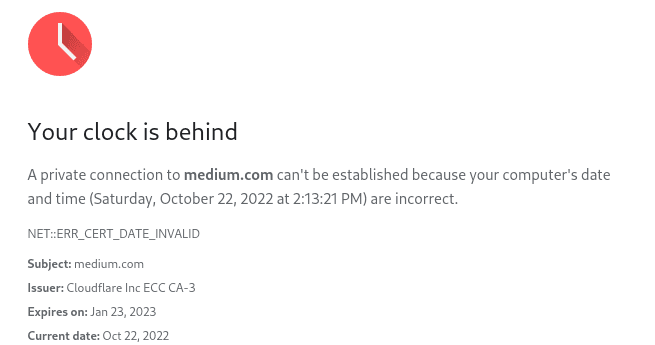
Imagine this: a quiz deadline is set for February 2nd, but a clever user manually adjusts their system clock back to February 1st. If your frontend logic relies on DateTime.now(), they might just bypass the deadline entirely.
This isn't just a hypothetical issue—here are real-world scenarios where relying on client-side time can break your app:
- ⏰ Users book tickets before the official sale starts
- 🧾 Expired or unreleased coupons get redeemed
- 🔐 Time-locked content is accessed early
What’s the Problem with DateTime.now()?
The method DateTime.now() retrieves the current time from the user’s local system clock. This makes it very easy to manipulate and introduces several risks.
🚨 Risks of Using DateTime.now() on the Frontend
- 🔶 Inconsistencies: System time tampering leads to unpredictable app behavior.
- 🔶 Security Vulnerabilities: Time-based access control can be bypassed.
- 🔶 Incorrect Timings: Features like booking windows, quizzes, and content locks can fail silently.
✅ The Solution: Backend Validation
Frontend logic should never be the source of truth for time. Instead, shift all time-sensitive validation to your backend.
🧠 Why Backend Validation Works
- The backend uses the server’s clock, which is synchronized and secure.
- Users can’t manipulate server time like they can with their own device clocks.
- Backend APIs can enforce time-based rules reliably and consistently.
🛠️ Common Backend Time Validations
- Quiz Deadlines: Ensure submission timestamps are before the deadline using server time.
- Coupon Expiry: Validate coupon expiration against server time, not what the user sees.
- Access Windows: Check if current server time is within the allowed time range before granting access.
🧪 How to Implement This (Example)
Let’s say a user submits a form for a time-limited event:
Frontend
// Frontend: send request without relying on local clock await fetch('/api/submit-quiz', { method: 'POST', body: JSON.stringify({ answers }), });
Backend (Node.js Example)
// Backend: validate using server time const now = new Date(); const deadline = new Date('2025-02-02T23:59:59Z'); if (now > deadline) { return res.status(400).json({ error: 'Deadline passed' }); } // Proceed with saving the quiz submission
⏱️ Should You Ever Use Client Time?
Yes — but only for display purposes like:
- Showing countdowns
- Animating timers
- Displaying localized time
Always pair frontend displays with backend enforcement to avoid abuse.
Final Thoughts
Relying on DateTime.now() in frontend logic is like trusting the fox to guard the henhouse. Users can and will manipulate their system time — and when that happens, your app could be at risk.
✅ Always validate time-sensitive logic on the backend. ✅ Trust server time, not client clocks. ✅ Use client-side time only for visual convenience.
Your users (and your backend) will thank you. 🚀